I've always had the impression that things should be as they seem. Sometimes they are, and sometimes they're not.
There is a debate which started in about the beginning of the 21st century about is digital as good as film, which has morphed into which is better digital or film. This bit of history in itself is a good bit of evidence as to the advances and development which digital photography has undergone in the last 10 years.
Looking at the market it would seem that the question is well answered for the 35mm film segment. Digital would seem to be better than 35mm if sales are anything to go by.
There are however a group of folks who still remain advocates of 35mm film and suggest that it can obtain better results than cameras such as
Canon's 5D or
5DMkII or
Nikons D3X. Now that's a pretty mean ask as even the 5D (a camera released
4 years prior to this writing) has a very flat sensor (flatter than you're ever likely to get film to sit) which divides the 36x24mm area up into 4368 x 2912 pixels.
Now if we think about this in terms of film we would need a scan of 3082 dpi to equal it.
Not so long ago the Nikon LS IV ED film scanner was considered to be quite the animal to have as it did
2900 dpi scans of your 35mm. However even I felt (back in 2001) that
35mm was as good as (then) $2000 digital slr cameras, with film potentially holding
more detail than 2700 dpi scanners could retrieve. For instance using my Nikon Coolscan LS-20 (a 2700 dpi scanner) from this overview:

I could only get this level of detail:

while looking into my Pentax microscope I see this. Now forgetting the chromatic aberrations created by poking my Nikon coolpix into the eyepiece directly you can see significantly more balcony details there.

Clearly there is more there in the 35mm slide than this scanner was getting.
Time has moved techonlogy along a lot since 2001 and cameras with much larger sensors than what I was comparing film to back then are not only around,
they are actually cheaper than a good scanner!
A recent claim on a forum suggested that people were prefering DSLR's over 35mm film due to poor quality scans. So combined with all the above mentioned changes leads me back to answer the question again in the light of all this change and to my present test.
Given what I've personally seen with my 35mm film and my digital I disagreed with that claim. Now keep in mind that I'm a photographer with a history in film, a serious investment in film photography gear and a small one in digital. You would think that I will be biased towards film then. Well I am ... just not for 35mm.
Anyway after I got my first good DSLR (a 20D) I did a few tests and came to the conclusion that it was quite close to 35mm with some advantages to the DSLR and some advantages to film. I I've scanned a lot of my own film as well and am occasionally simply stunned by what I pull out of negatives I exposed around 10 years ago.
To settle the question for my self as of NOW with access to the best film scanning equipment, I wanted to compare 35mm film with a DSLR in a way that would give me an answer for how I use a camera.
As I don't have a full frame DSLR (same situation for many I'm sure) I chose to compare things framed equally. To do this I needed different lenses, so my test cameras were:
- Canon EOS 630 + EF24 f2.8 lens at f8
- Canon 10D + Tokina 12-24 lens at 15mm and f8
This gets each to capture the same image.
Now for the contentious issue, film choice. I happen to commonly use negative film and use 160ISO and 400 ISO films. While there will be some who will argue that I should only compare to ISO50 slide films like velvia, I didn't want to do that. Here's why:
- velvia vs digital has been done to death
- most people don't use velvia, and I'm sure looking at camera shop shelves that 200ISO negative is a common choice
- DSLR cameras do very nicely at 400ISO (with newer ones doing spectacularly at 1600ISO) so why hobble them when people want to use these tools
- I personally believe at this point in time that negative gives better results than slide when making a colour profile is not the prime concern. In this page I show my reasons for preferring negative, while some grain is apparent there is also better sharpness.
- finally, if you're really going to go to all the trouble to use ISO 50 slide film, angst over your exposure with a spotmeter, mount the whole kit on a good steady tripod, focus carefully then why not put a good 6x7 (or larger film format) camera there in the first place.
What I did for this compare
So with the above mentioned cameras (
mounted on a tripod) on a bright sunny winter day I went out and took this image with both camera systems:

Plenty of shadow areas at the base of the trees, plenty of scope for pushing the resolving power of the systems with fine scenery details and both high contrast and subtle textural details. From the 10D I used the CRW raw file, and to get the the negative into the digital domain I have done and had done scans with:
- Nikon Coolscan 4000 @4000 dpi
- Epson 4990 @ 4200 dpi
- Drum scan @ 4200 dpi
The results are quite interesting and perhaps easy to guess at. Here's the images
Drum scan of film

the Digital

Clearly they both look pretty similar. Now don't discount this comparison as "just the overview" as its important because it contains mainly the lower frequency information. Not the details but the tonals, the bass and midrange of photography HiFi. Assuming your monitor is OK its much like looking at a 4x6 print from each. But click on each and compare them in a larger view and you can perhaps get more information from that too.
Details
Now, lets look at some detail segments. The base of the Birch tree cluster in the left is were I focused and provides some interesting details to examine, as does a little cluster of brush on the middle right foreground. Now these are 100% pixel crops from segments of the
Drum scan

CRW Tiff file

of course they're slightly resized in this window,
so click on each image to load the full thing.
But I bet you're in for a surprise.
Now, aside from the issue that the scan from the 35mm negative being bigger (which will have an important advantage discussed soon in printing)
does the 35mm film really have more detail? To me the answer is not much, but not less, perhaps in the high contrast high frequency areas (
like where thin branches and twigs are over snow) , but
certainly not in the area of low contrast low frequency tonals like in the textures of in the snow (look again more carefully in the shadow areas of that ditch).
There was
no wind on the day and shutter speed was quite high (250th of a sec) so there is no argument for blur of the small branches.
While it may be that the drum scan from the 35mm is larger, it
does not seem to contain significantly more details (while it does provide more grain).
What it certainly
does not contain is the the levels of tonal details in low contrast areas. You can see this clearly in the snow areas and in the small ditch. It is most startlingly clear in the ice chunk in the foreground. Shadows are absent and subtle tonal details nearly hidden. For example
Drum Scan
 CRW
CRW
 Remember, both these are 'ressed down' on this display, so they look better. Please click the image to download the full size.
Remember, both these are 'ressed down' on this display, so they look better. Please click the image to download the full size.
To pixel peepers this reveals an important issue, and one often misunderstood:
that looking at straight pixels can be deceiving
While the drum scan looks like a
popcorn noise fest the image does look better when the size is reduced. This happens somewhat in printing, but if you try to print this at 300DPI it
will look grainy while if you take the digital file and print it at 150 dpi it will look as you see it.
Essentially this means that the image from the digital camera while smaller can be printed at lower DPI or rezzed up make a print of similar size to the 35mm drum scan which is so grainy that it must be printed at much more than 300 DPI or rezzed down.
This aspect of
better low contrast definition in digital is not a finding unique to my own experience. On a photo.net thread the following images were posted by Richard Karesh (
used with permission). It was observed that subtle tonal details
were present on the DSLR image that were lost in noise in the film scans.
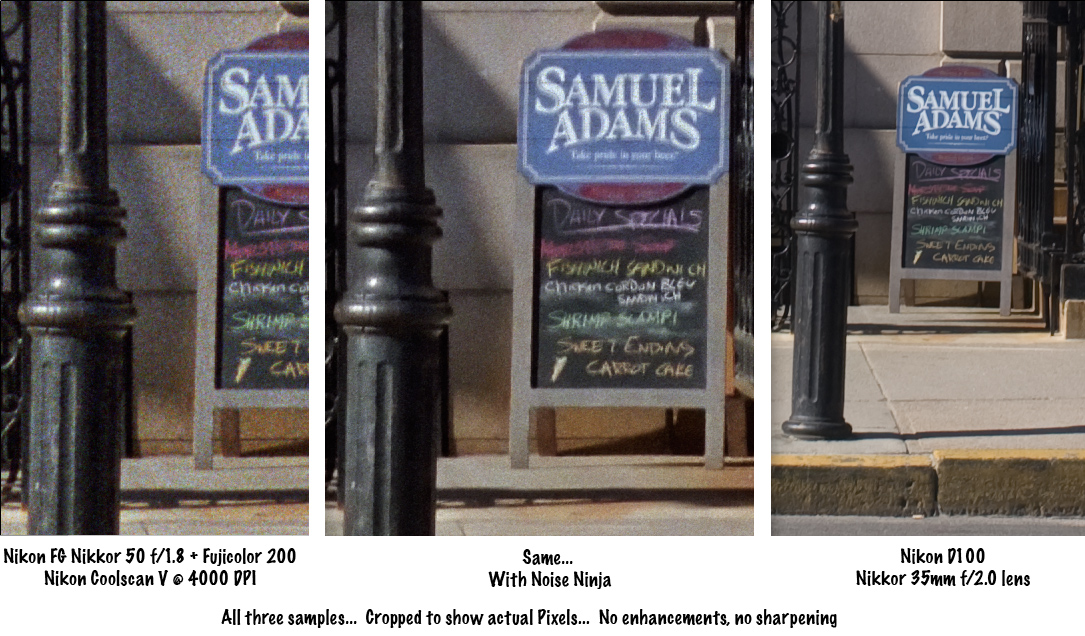
and again rescanned here
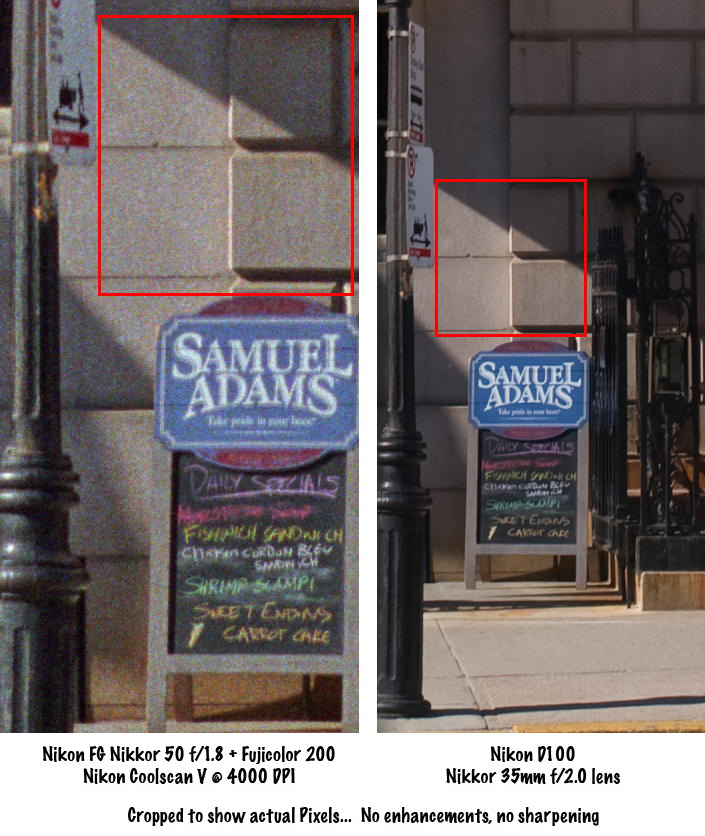
So things are not always as they seem.
Perhaps 35mm does hold more detail, but if you chase it you are like a cat staring at the fish tank ... there seems to be food in there, but you just can't get it out.
Now, having seen the drum scan lets look at what I could get with my Nikon LS-4000

and an Epson 4990

both done using my preferred way to
scan negative as a positive. Looking at pixel level details really shows how well the drum scan performs. In fact it makes for interesting analysis in itself.
If you apply a 1.4 pixel Gaussian blur across the drum scan image it starts to look like the other ones except not as precise when it comes to a spatial mapping of the pixels. But I'll talk more about that below.
A quick plug for the fellow who did my drum scanning. Very accommodating fellow in the USA, he normally does not touch 35mm formats, so if you wish to send your 120 and 4x5 films to him I think you'll be more than pleased with the results. Sure noone sane will want 4000dpi done from 4x5, gosh that's 20,000 x 16,000 pixels or 320 megapixels could you even open the file?. But looking at the spatial quality as well as the sharpness (without any sharpening applied) its just astonishing. I'm not sure about Sydney but in Australia its hard to get good drum scans at a reasonable price.
After reviewing this its to me now its an open and shut case,
DSLR with APS-C or larger sensor of greater than 6Megapixels will mean that there is no advantage in using 35mm colour film for either sharpness resolution or pretty much any other reason
except black and white (including and especially IR Black and white ). Its also possible to recover those high-lights in the CRW file but I didn't bother to put much effort in to it (ohh and for the record the CRW is processed to a TIFF using
dcraw then worked on for tonal adjustments).
Now before you go nuts about the obvious "
grain" in the picture from the drum scanner lets move on to:
Screens and prints
this is of course the problem I can't show you prints on the www, but I can scan some and show you. But first I'd like to mention something about what will happen when printing.
Blur

One of the aspects of making a print is that some blur is going to occur. For instance if you are using a laser to expose
RA-4 paper then the light dot will also illuminate the paper causing a little glow around that point.
If you are using an inkjet then the ink does not have nice square boundaries like the pixels on your display.
So it doesn't matter if your image is hard and sharp or full of broken up bits (as in offset press) the blur will soften it up as in the example to the left.
Just how much blur happens depends on a few factors like how small your printing pixels are and your enlargement. If you take the drum scan segment, scale it to 50% you'll see that the image looks 'neater' already as the noisy pixels are shrunk. If you were to then print that at 300dpi you'd get even more 'smoothing' of the noise by the printing onto paper blur mentioned above.
So, if we took that drumscan and printed it at 300DPI we'd get an image about 50cm wide (that's about 19 inches for you folks still working in inches). This is big no doubt about it, so I took a crop from the image to make a 10x15cm print at 300 dpi. I then made a copy of this and applied a mild 1.1 pixel radius blur to one of them and took them to the local place with a
RA-4 system and had them printed. Here they are scanned on my Epson 4990 flatbed (yes, the prints).
NOTE: to keep it clear what print was which I used photoshop to put text onto the print, this renders quite sharply in the image and you can see the difference between the print and the image file when you look at the text.

There is still some sign of the 'noise' in there but printing makes it more tolerable and viewing distance normally associated with a 50cm wide print makes it all but invisible too.
Actually there is a little blur occuring in the RA-4 print, below is a sample of a scan of the print compared to the file (screen grabbed). The prints were scanned at 1200dpi to make sure I got the fullest amount of detail from the surface (and not introduce my own blur). You'll notice that the magnification of the print is 25% in this window.

Clearly the interaction of the light to the paper is also intensity dependent as applying a Gaussian blur to the file was close, but not perfect. In the following image I have restricted the viewing to the blue channel only (so as to avoid all the noise getting in the way of comprehension).

and then I have applied a blur to the JPG to attempt to match the print

its close, looking at the foilage you can see they are nearly the same, but looking at the dense text
note the darkness (created by a much brighter light in the printing) spreads further making the font almost look bold.
So understanding what you will get on the print is very hard to replicate. You can get some idea but you'll really have to print it to see. Sounds tough but its apparently true. Certainly your own printing experience will give you some better guides as to what to expect, but it seems that what at first seems like a "pop corn fest" in the
maximum enlargement drum scan when printed seems more reasonable. More so when printed a wee bit smaller it will only be better.
So it seems that I could print the CRW file with a modest upres on a Durst Epsilon (native res of 254dpi) up to 50cm and its overall cleaner image will still look neater than the image from the 35mm film which can't really be printed at such low DPI without that noise standing out and certainly won't tolerate the upres.
Science not religion
because I am a science trained person I don't expect anyone to simply believe what I say (although who knows ... a well presented argument may even be used as a citation later if accepted). Results of tests should agree with previous tests (assuming similar methods). I find that this work fits within other work I've done;
here and
here. My results should be replicable in your own testing too.
So if you've done some testing like this and have different results I'd like to hear about it. I will publish any links in the comments to work which attempts to repeat this comparison or aspects of it.
So, accordingly I am happy to make all of these files available for anyone. I can send you the files I used for printing too ... or simply post you a print if you send me the costs of postage and making a print should you live somewhere where you can't get a print made for a buck or so.


 The image on the left is taken with a 'standard' lens at about f2.8.
The image on the left is taken with a 'standard' lens at about f2.8. Well, like this image.
Well, like this image. Now, the sensor of the G1 is a 4/3rds sensor which is around 18mm x 13mm in size. A 35mm frame is 36mm x 24mm in size. So any lens which was designed to work on 35mm has plenty of coverage for a G1 and the short flange distance give the designer plenty of space for the mechanism.
Now, the sensor of the G1 is a 4/3rds sensor which is around 18mm x 13mm in size. A 35mm frame is 36mm x 24mm in size. So any lens which was designed to work on 35mm has plenty of coverage for a G1 and the short flange distance give the designer plenty of space for the mechanism. In case you don't know the G1 well, the major thing which differentiates it from a conventional DSLR is the lack of a Mirror. The design is much more similar to cameras like the Bessa L which simply have a shutter behind the lens.
In case you don't know the G1 well, the major thing which differentiates it from a conventional DSLR is the lack of a Mirror. The design is much more similar to cameras like the Bessa L which simply have a shutter behind the lens.
 or perhaps something like this?
or perhaps something like this?
 Lastly for those interested in how I've done this without an adaptor, here it is.
Lastly for those interested in how I've done this without an adaptor, here it is.

 Today I got the adaptor to allow me to put my newly purchased lens onto my G1 to see how it goes.
Today I got the adaptor to allow me to put my newly purchased lens onto my G1 to see how it goes.


 shows its falling off in detail to the edge significantly
shows its falling off in detail to the edge significantly as expected shows the same thing.
as expected shows the same thing. seems to show that the image is quite comparable with the quality of the standard kit lens. Not bad really for a very old bit of gear.
seems to show that the image is quite comparable with the quality of the standard kit lens. Not bad really for a very old bit of gear. I've been going through some of my 35mm negatives from when I lived in Japan and scanning them with a Nikon LS-4000 scanner. The results are often slightly jaw dropping for me, especially after some years of using digital or 4x5.
I've been going through some of my 35mm negatives from when I lived in Japan and scanning them with a Nikon LS-4000 scanner. The results are often slightly jaw dropping for me, especially after some years of using digital or 4x5. and when there is a foreground item like this you can get great detail
and when there is a foreground item like this you can get great detail
 Where you can take quite cool and moody images.
Where you can take quite cool and moody images.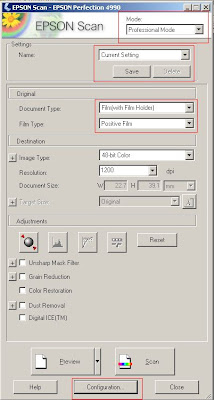 The next step is done in configuration, so click that.
The next step is done in configuration, so click that.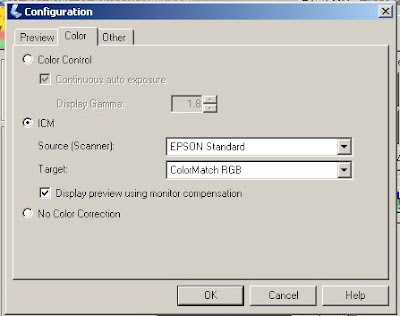 we need to choose appropriate colour handling from the three options available.
we need to choose appropriate colour handling from the three options available.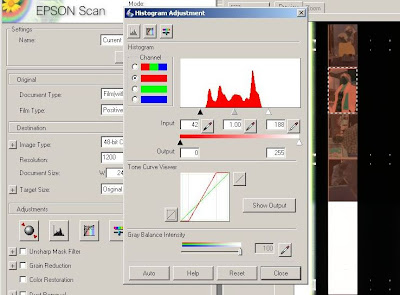
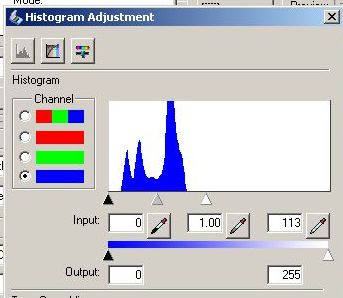 Notice that I've left a little space either side of the histogram in the red above and even in the blue here. This is important as often there is some shadow details or high light details which are not shown in the histogram but which you can identify are clipped later.
Notice that I've left a little space either side of the histogram in the red above and even in the blue here. This is important as often there is some shadow details or high light details which are not shown in the histogram but which you can identify are clipped later.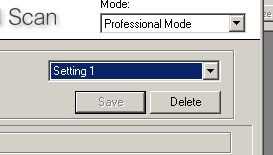 So now you can do the next important step and click save settings. Stupidly it seems you can't name it, but that's ok for me as I only have two, one for negatives and the other for slides.
So now you can do the next important step and click save settings. Stupidly it seems you can't name it, but that's ok for me as I only have two, one for negatives and the other for slides. Next important section, how do we make more on this platen?
Next important section, how do we make more on this platen? I mentioned this to ciecio7 and suggested that he did not need to send me another adaptor (why waste postage?)
I mentioned this to ciecio7 and suggested that he did not need to send me another adaptor (why waste postage?)
 In the past the adaptor was different to this one and instead had a simple pin arrangement to engage and activate the iris mechanism of the FD lens, as you can see on the image to the right.
In the past the adaptor was different to this one and instead had a simple pin arrangement to engage and activate the iris mechanism of the FD lens, as you can see on the image to the right.









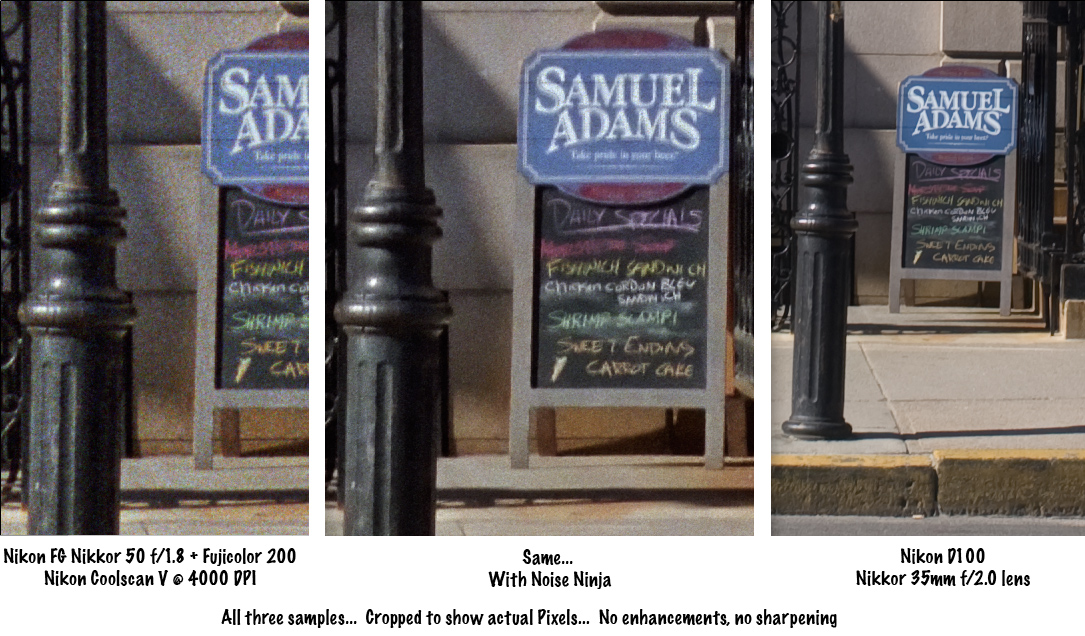
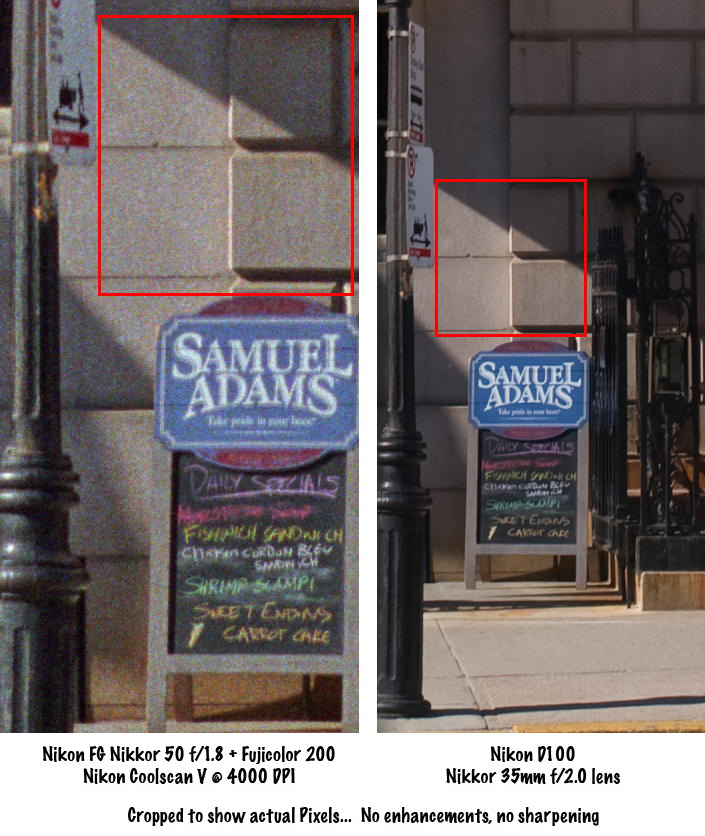


 One of the aspects of making a print is that some blur is going to occur. For instance if you are using a laser to expose RA-4 paper then the light dot will also illuminate the paper causing a little glow around that point.
One of the aspects of making a print is that some blur is going to occur. For instance if you are using a laser to expose RA-4 paper then the light dot will also illuminate the paper causing a little glow around that point.



